If time is of the essence in your business, Distribution Engine offers tools to ensure that reps act on their assignments as quickly as you need them to. Distribution Engine allows you to raise alerts for missed deadlines and automatically reassign these records where appropriate.
SLAs are customisable flags that are raised to warn reps and their managers that a deadline has been missed. You can set up to three SLAs for each team. An SLA has a time period and a criteria. For example you might say: “If after 15 minutes a lead status field is not equal to contacted, then raise an alert that the SLA has been missed”.
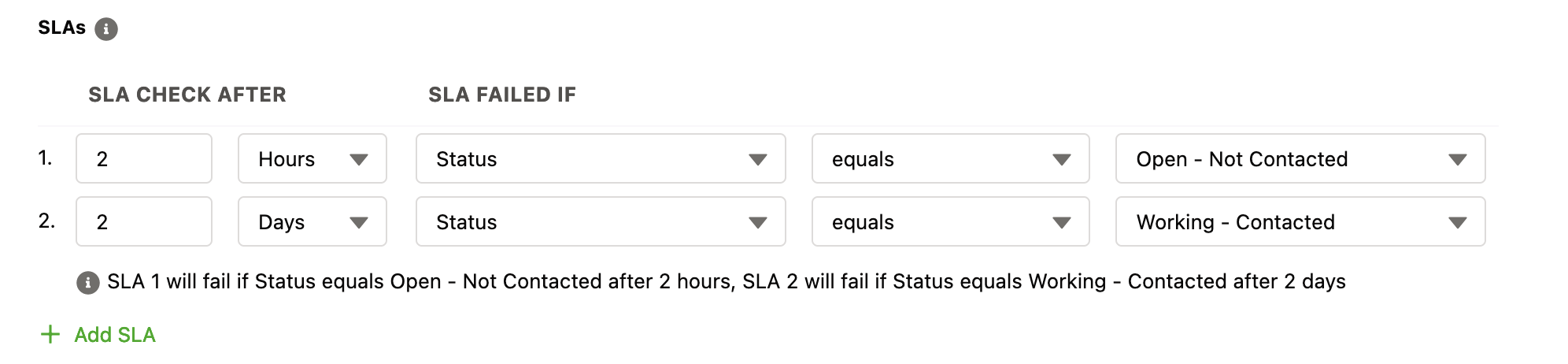
SLAs measure the time from assignment and you can choose whether they count time during working hours only, or if they are always on.
Auto-reassign can optionally be enabled, so that when an SLA is missed the record is automatically reassigned to another user or queue. You can also configure auto-reassign to toggle the offending rep offline to prevent them receiving any more leads until they are toggled back on.
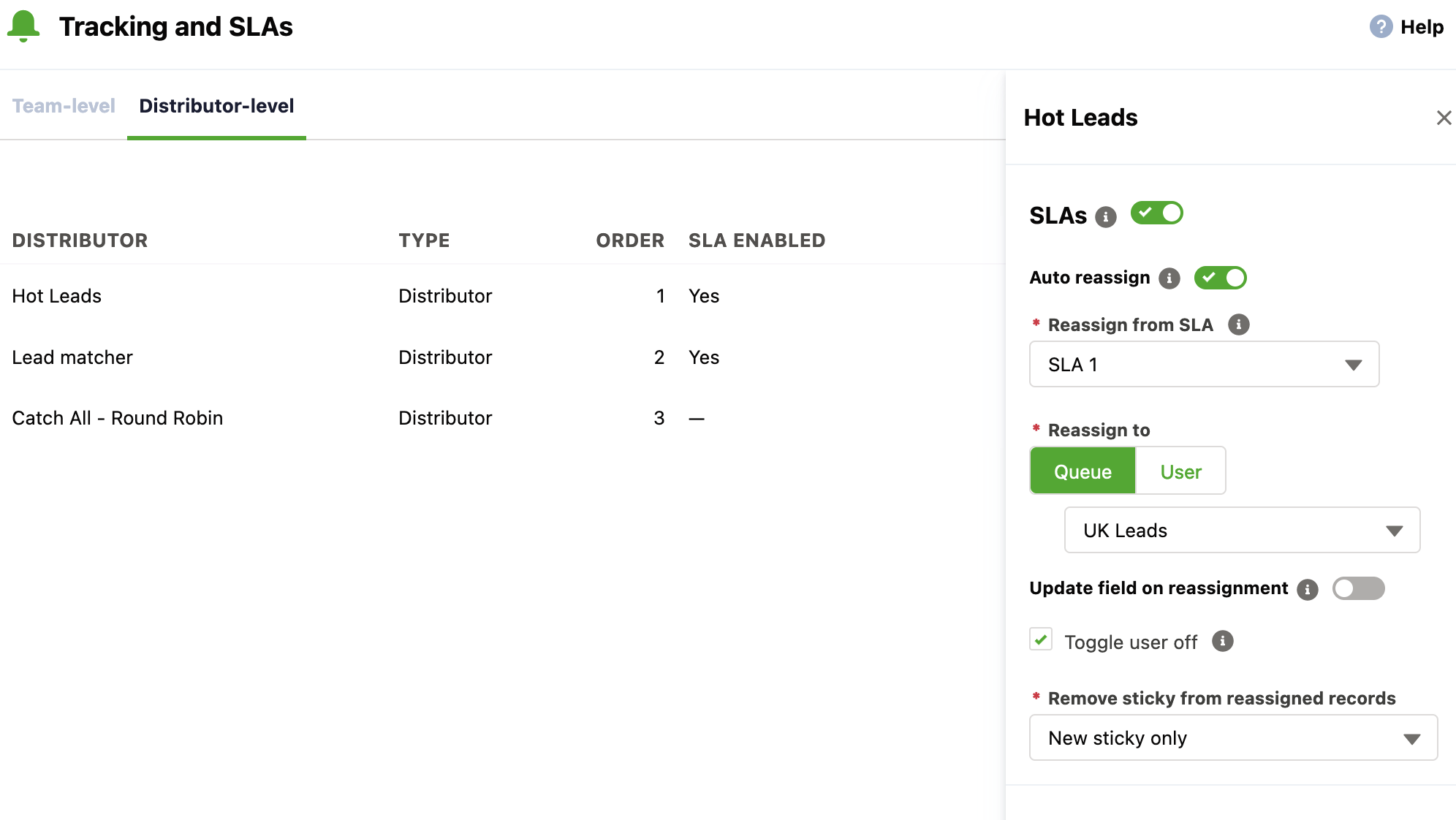
Action Tracking allows you to monitor the time taken from distribution to a certain milestone, for example, time to contact for a lead or time to resolve a case. Auto Action can automatically mark an action as completed when a Salesforce Event or Task is logged.
![]()