Test it for free, or get in touch if you’d prefer to chat.
Fancy giving Distribution Engine a try?
Have a play around for free, or get in touch if you’d prefer to chat.
Sales Automation Fundamentals: What Every Sales Team Needs to Know.
Key takeaways:
Cut waste, win revenue: Fewer handoffs, faster first touch, cleaner data.
Automate the grind, not the judgment: Routing, tasks, SLAs, sequences. But still guided by human oversight.
Get ready before you scale: Map lead flow, standardize fields, set SLAs/owners, clean data, kill zombie queues.
Build on five blocks: Data → Routing → Sequences → Approvals/CPQ → Reporting/Governance.
Roll out in 30–60–90: Start with inbound pilot, measure and tune, then expand to cases, meetings, training
Choose tools that fit: Native to Salesforce, admin-friendly, SLA-aware, and auditable (NC Squared’s Distribution Engine can help here).
You open Salesforce and see it. Another stack of new leads in a general queue. AEs are buried in closing deals. SDRs cherry pick ..
Customer experience matters for your conversion rates, but human error and poor process has meant you currently have one high-value lead who’s been waiting four hours, whilst another has received two calls in five minutes. Cases slip and customer interaction is inconsistent.
Managers want a sales performance report, but you can’t start with data entry because you can’t trust half of the data.
You know the feeling. Coffee helps. Rules help more.
This is why sales automation matters. Not as a buzzword. As a way to cut waste, deliver immaculate handoffs, and make your sales efforts worth it with fewer errors. The goal is simple: save time, reduce effort, grow revenue. If you work in RevOps or Salesforce admin you’ve got the scars.
What sales automation is (and isn’t).
Sales automation uses systems to handle time-consuming, repetitive tasks in your sales process. Think lead assignment, task creation, SLA alerts, routing, and follow-up sequences. Automated sales systems support judgment; they don’t replace it. You set the strategy. The sales automation software keeps the promises.
If you’ve ever tried to run round-robin from a spreadsheet, you already get it.
Why use automation?
Speed to lead is the first lift. Consistency is the second. Better data is the third. Together these functions streamline your sales process to drive sales efficiency, higher productivity, and cleaner pipeline health. Less busywork. Just a better understanding of your sales data, to give your team more conversations with the right buyers.
Readiness check before you automate.
Good automation sits on top of a clear process. Use this checklist:
- Map the path from MQL to opportunity. One page max.
- Standardise key fields: Lead Source, Industry, Region, Segment, Product Interest.
- Define SLAs for first touch, next touch, and handoff.
- Assign clear ownership at each stage. Put names on it.
- Fix obvious data issues in pipeline management: dedupe, enrich firmographics, archive zombie queues.
Short on time? Start with one entry point and one motion. Scale later.
Benefits of Sales Automation
You don’t need everything at once. Focus on five blocks.
1) Data foundation
Sales automation platforms provide clean customer data which unlocks routing, metrics you can report back on, and sales forecasting accuracy. Utilise customer behavior data so sales reps can follow up on leads when they become hot. Use light enrichment to fill company size, industry, and country. Plus anything else that’s relevant to qualifying if the lead is a match for your ideal customer profile. Keep a simple dedupe rule so you’re not calling the same person twice and making unnecessary work
You’ve probably said it out loud: bad data makes good reps look bad, accurate data makes sales reps effective.
2) Routing & assignment
This is where sales automation tools time savings show up. Round-robin is the baseline, but things are basically never this simple.
Build rules into your sales funnel that reflect the complexity of your customer journey and the way your team is set up. Consider territory, skills, lead score, rep capacity, and availability. Balance drives morale and results, while finesse improves the customer experience
If you live in Salesforce, NC Squared’s Distribution Engine might be a help. It’s 100% Salesforce-native, so no external systems to wrangle. Assign leads, cases, opportunities, and meetings by territory, workload, availability, or skills. Real-time assignment and automated re-routing keep work moving when someone’s out or overloaded. Managers get dashboards. Teams can change rules without code or developers
If you’ve ever copied a flow at 9 p.m. to fix APAC routing, you’ll appreciate native and flexible.
[Product GIF/Video Asset]
3) Sequences & time-consuming tasks
Use sequences (also known as cadences) for first-touch and multi-touch outreach. Create tasks when a lead changes state.
Example: when a lead hits MQL, auto-create a same-day call task. If no call happens in two hours, alert the channel or team queue and send a follow-up email sequence. Keep steps short. Calls and email automation first. Research later.
You’re not avoiding research or administrative tasks. You’re choosing momentum.
4) Approvals and CPQ touchpoints
Optimize simple manual-tasks like approvals and handoffs.
Example: In the sales pipeline, when a potential customer moves to Proposal and the product is Enterprise, auto-create a quote task. If discounts pass a threshold, route to a manager for quick approval. Keep rules simple. Reps shouldn’t need a law degree to discount 10%.
If a sales task needs a wiki to explain it, it’s too complex, automated workflows help demystify the process
5) Reporting and governance
Customer relationship management software (aka CRM software, but you already knew that) should show real time insights on time to first touch, response rate, stage conversion, queue aging, and owner capacity. But it rarely does this out of the box.
Add an audit trail for assignments so you can answer who got what - and why. Define a change process. Sandbox test. Version your rules. Write a short runbook.
Yes, documentation is a chore. But for effective lead management, having well-defined documentation gives you a clear rule book to point the Sales team to, and the blueprint to build your routing flows from.
Quick wins you can ship in 30 days.
Start small. Prove value. Build trust.
- Instant lead routing to named owners or a balanced pool
- Round-robin with capacity checks so you don’t overload your top performer
- SLA timers that ping Slack or email after 15 minutes of no first touch
- Lead-to-account matching that respects account ownership
- Auto tasks on key handoffs: MQL→SDR, SQL→AE, AE→CSM
- Light enrichment on key fields so routing stays accurate
- Reassignment rules for out-of-office or unworked leads
If you can only do one, pick instant routing with SLA alerts. Nothing beats speed to lead.
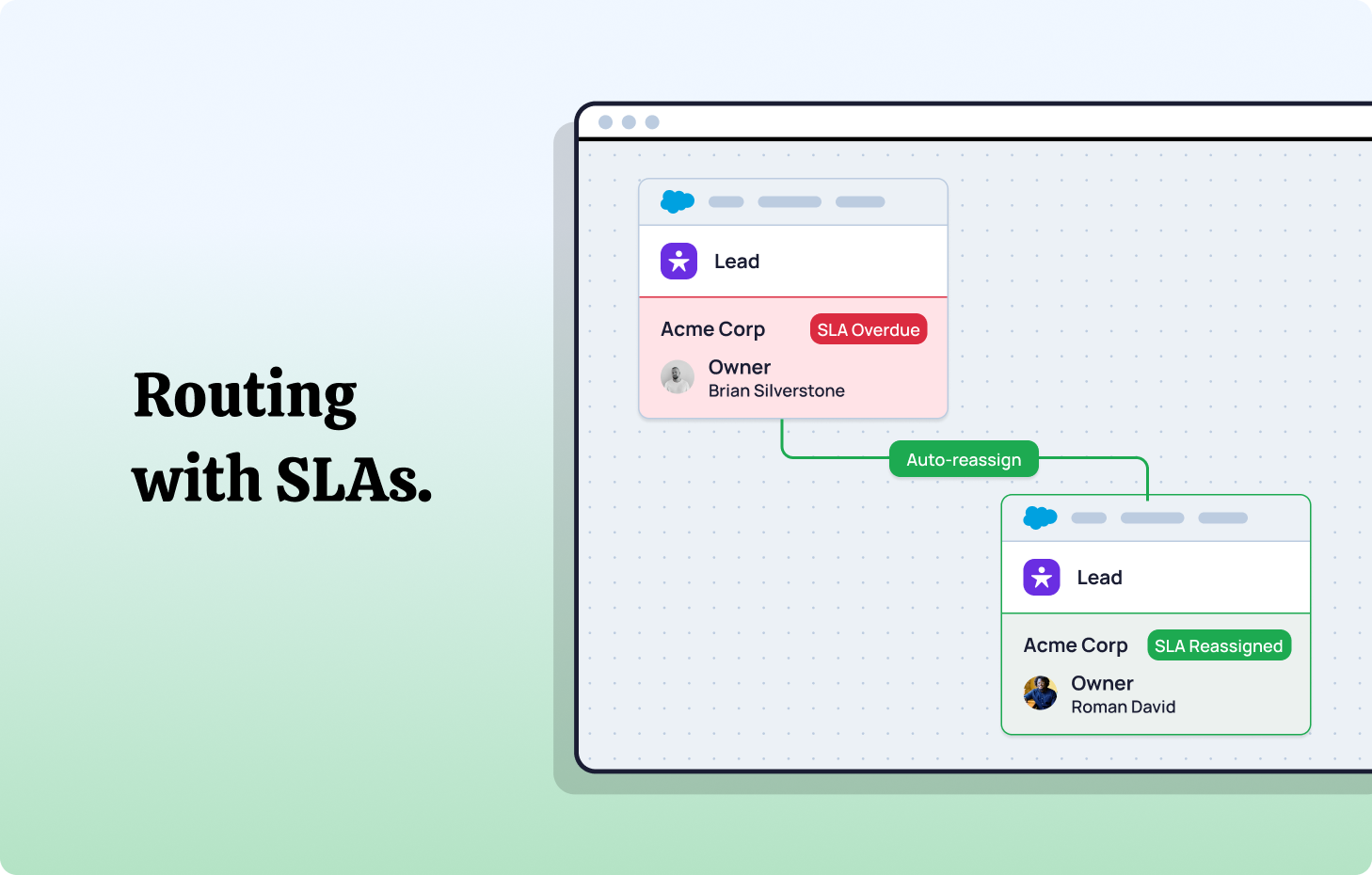
How to implement: a 30-60-90 sales strategy.
You don’t need a big bang. You need a steady drumbeat that your sales representatives can get behind.
Days 1–30: map and pilot
- Pick one motion. Inbound SMB is a good start.
- Write routing requirements in plain English. Example below.
- Build in a sandbox. Test with sample data.
- Go live to one team. Measure time to first touch and response rate.
Sample automated routing logic:
- If Lead Country = United States and Segment = SMB, assign to SDR pool East or West by state list.
- If SDR capacity > 50 open leads, skip to the next rep in round-robin.
- If Account exists with an AE owner, re-route to that AE and create a handoff task.
- If no touch in 15 minutes, alert the team channel and reassign the next available.
If you smiled because this looks doable, that’s the point.
Days 31–60: expand and harden
- Add capacity-based routing.
- Turn on lead-to-account matching for key tiers.
- Redistribute open opportunities that have had no activity for 60 days (or whatever your defined SLA window)
- Create leadership dashboards plus a daily Ops view.
If you track it daily, the team will take it seriously.
Days 61–90: scale and govern
- Extend routing to your accounts, contacts, opportunities and/or meetings where needed.
- Add skills-based rules for product lines or languages.
- Document your change process. Include A/B tests for sequences.
- Run training and publish a one-page playbook.
If training feels repetitive, you’re doing it right.
How to choose sales technology that scales.
Use this checklist when you evaluate tools:
- Salesforce-native so data stays securely in your org and feeds all your. existing reports
- Admin-friendly so changes don’t require code or external developers.
- Audit logs so you can explain every assignment.
- Real-time assignment so speed to lead improves.
- SLA monitoring and automated re-routing so nothing sits idle.
- Dashboards for workload, queue aging, and performance.
- Support and uptime that match your team’s reality.
Where NC Squared fits: Distribution Engine handles intelligent lead, case, opportunity, account and contact assignment inside Salesforce. It routes by territory, capacity, availability, or skills. It monitors SLAs and re-routes automatically. Managers get visibility with dashboards. Admins adjust workflows without code. If your team has outgrown out-of-the-box rules, then this is your ticket to leveling ups your Salesforce routing game
You can feel the relief when assignments stop being a spreadsheet.
Fancy giving Distribution Engine a try?
Have a play around for free, or get in touch if you’d prefer to chat.
Take us for a spin with a 30 day Free Trial
Have a play around for free, or get in touch if you’d prefer to chat.





%20dark.avif)