Route leads faster & convert more pipeline.
Keep your team super-responsive, and clear the way to closed-won with smart lead routing and meeting scheduling.
Smart Salesforce routing that leads to growth.
More responsive.

Faster speed to lead.
Reach buyers first with rules-based routing that instantly assigns the right rep - no matter how complex your setup.

Faster speed to lead.
Reach buyers first with rules-based routing that instantly assigns the right rep - no matter how complex your setup.

Faster speed to lead.
Reach buyers first with rules-based routing that instantly assigns the right rep - no matter how complex your setup.
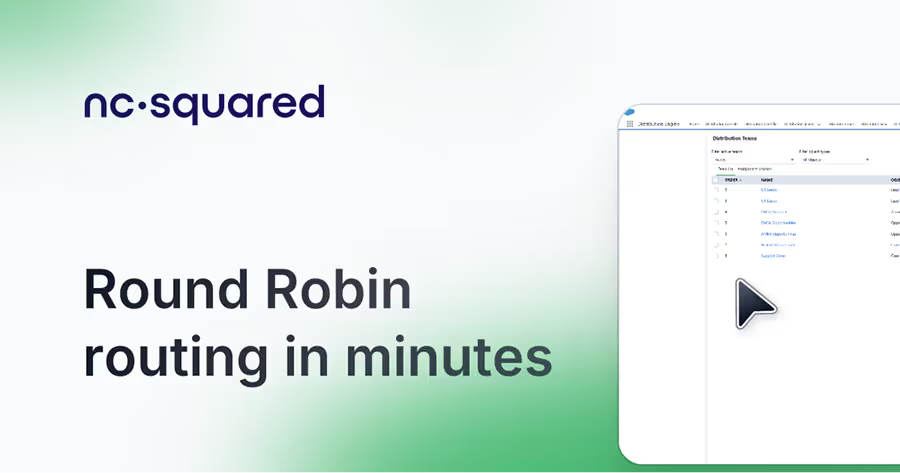
More fair.

Totally unbiased lead distribution.
You can’t argue with smart, rules-based routing logic. Keep workloads balanced and ditch the lead allocation spreadsheet!

Totally unbiased lead distribution.
You can’t argue with smart, rules-based routing logic. Keep workloads balanced and ditch the lead allocation spreadsheet!

Totally unbiased lead distribution.
You can’t argue with smart, rules-based routing logic. Keep workloads balanced and ditch the lead allocation spreadsheet!
More accountable.

The definitive performance report.
Don’t spend days crunching the numbers. Get real-time reports directly in Salesforce.

The definitive performance report.
Don’t spend days crunching the numbers. Get real-time reports directly in Salesforce.

The definitive performance report.
Don’t spend days crunching the numbers. Get real-time reports directly in Salesforce.
More flexible.

Self-serve workflows.
Update sales territories, routing logic and rep availability on the fly without needing a Salesforce Admin or developer.

Self-serve workflows.
Update sales territories, routing logic and rep availability on the fly without needing a Salesforce Admin or developer.

Self-serve workflows.
Update sales territories, routing logic and rep availability on the fly without needing a Salesforce Admin or developer.
More focused.

What if Sales just focussed on selling?
Radical idea right? We automate all the routing, matching and Salesforce admin so you can focus on what you do best.

What if Sales just focussed on selling?
Radical idea right? We automate all the routing, matching and Salesforce admin so you can focus on what you do best.

What if Sales just focussed on selling?
Radical idea right? We automate all the routing, matching and Salesforce admin so you can focus on what you do best.
Take Distribution Engine for a spin with a 30 day Free Trial.
Schedule meetings without the back-&-forth.
More meetings.

Handoff qualified opps faster.
Convert customer calls into meetings on the spot. Provide seamless handoffs between Sales Development Reps and your Sales Team, and hassle-free booking for your prospects.

Handoff qualified opps faster.
Convert customer calls into meetings on the spot. Provide seamless handoffs between Sales Development Reps and your Sales Team, and hassle-free booking for your prospects.

Handoff qualified opps faster.
Convert customer calls into meetings on the spot. Provide seamless handoffs between Sales Development Reps and your Sales Team, and hassle-free booking for your prospects.
Can Distribution Engine route Leads and Cases to a specific owner?
Yes it can. Distribution Engine can match incoming Leads or Cases to existing records in Salesforce (like Accounts or Contacts) and automatically assign them to the same owner. This is super helpful for Account-Based selling, named accounts in Customer Success, or ensuring that high-value customers always get their dedicated support agent.
For example, if a Lead comes in with a company name that matches an existing Account, we can route it straight to that Account’s owner. You can also combine this with round robin or load balancing, and our Sticky Assignment feature makes sure duplicates stick with the same person for a set time. So whether you want smart matching or consistent follow-ups, we've got you covered!
Learn more in our Knowledge Base.
Are Distribution Engine and Booking Engine Salesforce Native?
Yes, all of NC Squared's products are 100% Salesforce native. Always have been, always will be! That means you can do everything you need directly in Salesforce. Your data stays securely in your Salesforce org, plus there's no integration to configure and maintain.
How can Distribution Engine help my team respond faster?
Distribution Engine helps your team stay super-responsive by automatically assigning Leads, Opportunities, or other records in real time, no manual handoffs needed. But it doesn’t stop there.
If a Lead isn’t contacted within your defined SLA (say, 15 minutes), Distribution Engine can automatically reassign it to another available rep. That means no more Leads sitting idle and your speed-to-lead targets stay on track. You can also configure working hours, time zones, and even track response performance, so your team stays accountable, and your customers aren’t kept waiting.
Find out more about this in our Knowledge Base.
How does Distribution Engine make life easier for RevOps leaders and managers?
So many ways, but these are the most popular! Distribution Engine gives RevOps teams the visibility, control, and insights they need to run efficient assignment processes inside Salesforce. With tools like the Assignment Process View, you can easily see how and why each record was routed - great for troubleshooting and transparency.
The Distribution Console offers a real-time view of assignments in progress, while the Assignment Simulator lets you test new routing rules safely before going live. You also get access to dashboards and analytics that track assignment volume, SLA performance, and team workloads, helping you make data-driven decisions and optimize team performance.
Altogether, it's a powerful RevOps toolkit that saves time, reduces errors, and keeps your go-to-market engine running smoothly.
What types of object can I route with Distribution Engine?
Anything! You can route all standard Salesforce objects (Leads, Contacts, Accounts, Opportunities, Cases) as well as any Custom Objects you've built.
Is there a free trial available?
Yes of course! You can trial Distribution Engine and Booking Engine free for 30 days via the Salesforce App Exchange.
Here are the links for you. Distribution Engine & Booking Engine
Can Distribution Engine do Lead-to-Account matching?
Absolutely! Distribution Engine matches incoming Leads to existing Accounts, Contacts, or even other Leads in your Salesforce org.
It utilizes Salesforce’s native matching rules, supports both exact and fuzzy matches, and works with standard fields (like first name, last name, company name,) and custom fields. Lead-to-Lead (L2L), Lead-to-Contact(L2C), and Lead-to-Account (L2A) matching are all supported.
It even handles domain matching, spotting the difference between a company email and personal email (like Gmail).
You can find out more in our Knowledge Base.
How can I ensure manageable workloads for my team?
Distribution Engine helps you keep workloads manageable by balancing assignments based on each team member’s current capacity.
You can route records using live data like open Leads or Cases, set daily caps, and factor in working hours and availability. It’s easy to adjust for part-time reps or shift patterns too.
This keeps distribution fair, avoids overload, and ensures your team stays productive and responsive without burning out.
Can I route Leads and Opportunities to my top performers?
You sure can! With performance-based assignment, Distribution Engine can prioritize Leads and Opportunities for your top-performing reps, based on real data like conversion rates, response times, or win rates.
Using Tag-based logic, you can set up smart, data-driven rules that make sure your best reps get the highest-impact Opportunities. It’s a great way to boost productivity, reward strong performance, and convert more from your pipeline. Learn more about Tags here.
Can Distribution Engine route Leads to specific channel partners?
Yes, it can! Distribution Engine supports partner-specific Lead distribution, perfect for Channel Sales Teams. You can route Leads directly to the right partner or reseller based on things like territory, product line, partner tier, or even UTM tags.
Using Tag filters, you’ll ensure leads go exactly where they should for timely follow-up and higher conversion rates. It’s a great way to keep your channel partners engaged and your pipeline flowing smoothly.
What data can I track with Distribution Engine?
Distribution Engine gives you clear visibility into how your team is performing. You can track key metrics like:
↳ How many records each team member has been assigned.
↳ How quickly they’re responding (time to first action, speed-to-lead).
↳ SLA compliance (who’s meeting or missing response time targets).
↳ Reassignment rates.
↳ Overall team workload and performance over time.
All this data helps you balance workloads, identify top performers, and spot where extra support or training might be needed. Plus, it’s easy to report on everything with dashboards built natively into your Salesforce reports.
Take Booking Engine for a spin with a 30 day Free Trial.
Experience the full set of features within your Salesforce Sandbox.







%20dark.avif)