
Smarter Lead Routing in Salesforce
Instantly assign records to the best rep for the job, no matter how complex the workflow, and keep your pipeline moving.

Loved by 20,000+ users worldwide since 2013.






























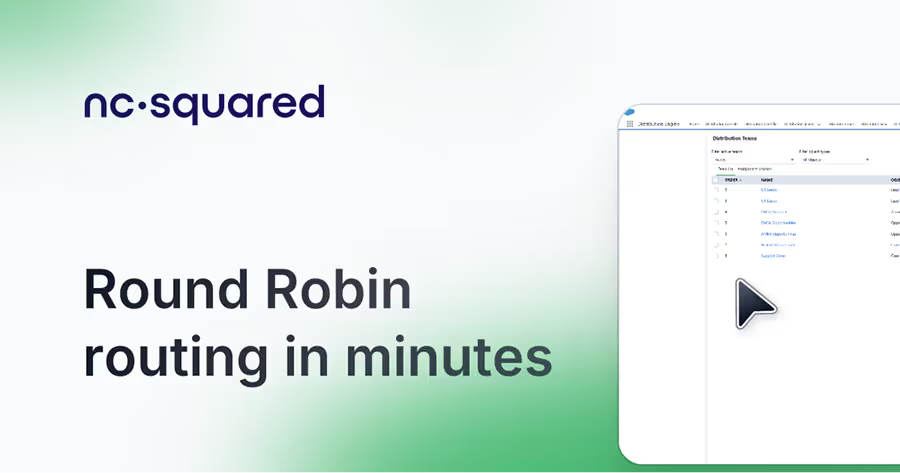
Classify.

Get your records in order without the admin.

Get your records in order without the admin.

Get your records in order without the admin.
Distribute.

Right work, right rep, right now.

Right work, right rep, right now.

Right work, right rep, right now.
Manage.

Measure & improve your team’s performance.

Measure & improve your team’s performance.

Measure & improve your team’s performance.
Route any Salesforce object.
Leads, Cases, Contacts, Accounts and Opportunities. Even Custom objects for you mavericks out there.

Automate every touchpoint.
Ensure every customer interaction gets the speedy follow-up it deserves. From Sales and Service to Onboarding and Support.
See use cases:

Invested in your success.
From setup to fine-tuning, our Customer Success and Support teams will help you get the most out of Distribution Engine from day one.



Support you can actually rely on.
Routing is complicated! So it’s helpful to have a Salesforce expert on hand when you need it. Think of us as an extension of your own team!
Fancy giving Distribution Engine a try?
Have a play around for free, or get in touch if you’d prefer to chat.
Who is Distribution Engine for?
Distribution Engine is built for companies that run their revenue, sales, or service operations in Salesforce, and need smarter, faster routing as they scale.
It’s ideal for:
High-growth B2B,SaaS and Financial Services companies -Teams with fast-moving inbound demand that need instant lead follow-up.
Global or distributed teams - Organisations routing work across time zones, languages, or licenses.
Mid-size to enterprise Salesforce users - Companies outgrowing manual rules, Apex flows, or out-of-the-box lead assignment.
Service and support teams with high volume - Teams managing large case queues or shared workloads.
Educational organizations - dealing with high volumes of inquiries and admissions.
What key criteria should I consider when selecting a lead routing tool?
When evaluating lead routing tools, focus on what helps your team respond faster, stay accurate, and scale easily.
1. Salesforce-native
Keep everything inside Salesforce for speed, security, and simplicity. Native tools like Distribution Engine don’t copy data out or require extra logins.
2. No-code flexibility
Your routing logic changes as your team grows. Choose a tool that lets the owners of the workflow, adjust the rules, weights, or capacity directly - no Apex or developer help needed.
3. Speed-to-lead tracking
Routing is only half the job; visibility matters too. Look for SLA timers, auto-reassign rules, and dashboards to monitor response times.
4. Coverage & compliance
For territory or license-based sales, ensure your tool supports ZIP-, state-, or region-level routing so every lead reaches the right, compliant rep.
5. Transparency & support
You should always know why a lead went where it did - and have responsive support when you need it.
In short: Pick a tool that’s native, flexible, transparent, and proven.
That’s why teams like 360 Learning, Tebra, Shutterstock, and Aetna rely on Distribution Engine to keep every lead moving, fast and fair.
What are the main use-cases of Distribution Engine?
Distribution Engine helps go-to-market teams hit their performance goals - faster response times, higher conversion rates, and happier reps.
It’s built for teams that want every lead, case, or opportunity to land with the right person, right away.
Here’s how different teams use it:
For Sales & SDR Teams: Speed-to-lead and fair distribution
When your goal is to follow up in minutes, not hours - Distribution Engine ensures every new lead is routed instantly to an available rep.
It balances workloads automatically, so no one gets overloaded and every lead gets attention.
For RevOps & Sales Operations: Control, visibility, and scalability
RevOps teams use Distribution Engine to replace brittle flows and hard-coded rules with flexible, no-code routing they can manage directly in Salesforce.
You can adjust capacity caps, territories, or SLAs in minutes - keeping up with changing headcount, markets, or priorities.
For Global or Regulated Teams: Territory and license compliance
When regional coverage or licensing matters, Distribution Engine routes leads or cases to qualified reps automatically - down to ZIP, state, or country level… No more manual reassignment or compliance risk.
For Customer Success & Support Teams: Faster case resolution
Support teams use Distribution Engine to route cases by skill, language, or time zone - so customers get help from the best-fit agent right away.
Shutterstock cut 60+ hours a week in manual case triage and reduced response times by 6.5 hours.
For Leadership: Predictable coverage and measurable performance
With audit logs, dashboards, and SLA tracking, leaders can see exactly how work is distributed and where bottlenecks form.If a lead isn’t actioned in time, Distribution Engine reassigns it automatically - keeping KPIs like speed-to-lead, first response time, and capacity utilisation on target.
How can I route leads in Distribution Engine?
You can route leads in Distribution Engine using simple, no-code rules directly inside Salesforce. The app gives you a flexible toolkit to assign every new lead to the best rep - instantly and accurately.
Here are the most common ways teams route leads:
- Round robin:
Distribute inbound leads evenly across your team to keep workloads fair and response times fast. - Capacity or workload-based routing:
Automatically assign new leads to reps with available capacity, so nobody’s overloaded and no lead sits idle. - Territory or license-based routing:
Use zip codes, regions, or license rules to route leads to the right local or compliant rep - down to state or country level. - Product or skill-based routing:
Match leads to specialists by product line, expertise, or tags for a better buyer experience. - SLA-based re-routing:
If a lead isn’t picked up within a defined time (for example, 15 minutes), Distribution Engine can automatically reassign it to another available rep to maintain your speed-to-lead targets. - Availability:
Avoid missed opportunities by only routing to agents who are working - factoring in out-of-office and shift patterns.
All of this happens natively in Salesforce, with full visibility for RevOps and Sales Leaders. You can update routing rules in minutes - no code, no external systems, no risk of data leaving your org.
What makes Distribution Engine different to other Salesforce lead routing tools?
Most lead-routing tools promise automation. Distribution Engine actually delivers it - without ever leaving Salesforce.
Unlike external routing platforms that copy data out of your CRM or need separate logins, Distribution Engine is 100 % Salesforce-native. Your data never leaves Salesforce, setup takes minutes, and you can manage every rule, cap, or exception directly in your Salesforce org.
It’s designed to make complex workflows simple. Whether you need to route by territory, product line, workload, language, or skills, Distribution Engine handles multi-layered logic with robust controls - no code, no Apex. You can balance workloads, auto-reassign on SLA breaches, and adjust priorities instantly as teams change.
And because it’s designed for real sales, service and RevOps users, not just admins, you get transparency and control: full audit logs, dashboards, and a live widget for reps to manage availability.
That’s why teams like 360 Learning, Tebra, Shutterstock, and Aetna trust Distribution Engine to keep every lead moving - with up to 97 % assignment accuracy, <10-minute response times, and 40 % higher conversion rates.
What makes Distribution Engine different to other Salesforce lead routing tools?
Most lead-routing tools promise automation. Distribution Engine actually delivers it - without ever leaving Salesforce.
Unlike external routing platforms that copy data out of your CRM or need separate logins, Distribution Engine is 100 % Salesforce-native. Your data never leaves Salesforce, setup takes minutes, and you can manage every rule, cap, or exception directly in your Salesforce org.
It’s designed to make complex workflows simple. Whether you need to route by territory, product line, workload, language, or skills, Distribution Engine handles multi-layered logic with robust controls - no code, no Apex. You can balance workloads, auto-reassign on SLA breaches, and adjust priorities instantly as teams change.
And because it’s designed for real sales, service and RevOps users, not just admins, you get transparency and control: full audit logs, dashboards, and a live widget for reps to manage availability.
That’s why teams like 360 Learning, Tebra, Shutterstock, and Aetna trust Distribution Engine to keep every lead moving - with up to 97 % assignment accuracy, <10-minute response times, and 40 % higher conversion rates.
What is lead routing in Salesforce?
Lead routing is the process of automatically assigning new leads in Salesforce to the right person or team for follow-up. Instead of manually deciding who should contact each prospect, routing rules distribute leads based on criteria like territory, product knowledge, rep availability, language, or workload.
Smart lead routing tools - like Distribution Engine by NC Squared - go a step further by letting you design and automate these workflows directly inside Salesforce. Leads can be instantly assigned to the best rep for the job, keeping speed-to-lead high and ensuring every inquiry gets timely attention.
With Distribution Engine, there’s no code, no external systems, and no risk of leads slipping through the cracks. It’s 100 % Salesforce-native automation that helps sales teams respond faster, work smarter, and convert more opportunities.
Is Distribution Engine Salesforce Native?
Yes, all of NC Squared's products, including Distribution Engine are 100% Salesforce native. Always have been, always will be! That means you can do everything you need directly in Salesforce. Your data stays securely in your Salesforce org, plus there's no integration to configure and maintain.
Can Distribution Engine route Leads and Cases to a specific owner?
Yes it can. Distribution Engine can match incoming Leads or Cases to existing records in Salesforce (like Accounts or Contacts) and automatically assign them to the same owner. This is super helpful for Account-Based selling, named accounts in Customer Success, or ensuring that high-value customers always get their dedicated support agent.
For example, if a Lead comes in with a company name that matches an existing Account, we can route it straight to that Account’s owner. You can also combine this with round robin or load balancing, and our Sticky Assignment feature makes sure duplicates stick with the same person for a set time. So whether you want smart matching or consistent follow-ups, we've got you covered!
Learn more in our Knowledge Base.
How is Distribution Engine different to Salesforce's own assignment features?
Glad you asked! Salesforce's out of-the-box- assignment functionality is fine for small teams with basic needs. But businesses with larger Sales or Service teams and complex routing requirements need a more robust solution.
Distribution Engine provides a bunch of must-have capabilities for customer facing-teams, including: routing all Salesforce standard and custom objects (not just Leads), round robin distribution, smart distribution based on the workload, availability, account ownership, location and specialist skills of your team members, and detailed reporting.
The other thing many of our users love is that Distribution Engine is much easier to use. Your customer facing teams can all own and update their own workflows in seconds, without any need for code, developers or Salesforce admins!
What types of object can I route with Distribution Engine?
Anything! You can route all standard Salesforce objects (Leads, Contacts, Accounts, Opportunities, Cases) as well as any Custom Objects you've built.
Is there a free trial available?
Yes of course! You can trial Distribution Engine and Booking Engine free for 30 days via the Salesforce App Exchange.
Here are the links for you. Distribution Engine & Booking Engine
Can Distribution Engine do Lead-to-Account matching?
Absolutely! Distribution Engine matches incoming Leads to existing Accounts, Contacts, or even other Leads in your Salesforce org.
It utilizes Salesforce’s native matching rules, supports both exact and fuzzy matches, and works with standard fields (like first name, last name, company name,) and custom fields. Lead-to-Lead (L2L), Lead-to-Contact(L2C), and Lead-to-Account (L2A) matching are all supported.
It even handles domain matching, spotting the difference between a company email and personal email (like Gmail).
You can find out more in our Knowledge Base.
Does it work with HubSpot?
No, as 100% Salesforce native apps, both Distribution Engine and Booking Engine don't work with HubSpot SalesHub CRM. However, if you're using HubSpot's MarketingHub to push Leads and other objects into Salesforce, then Distribution Engine can handle all the routing for you.
How can I ensure manageable workloads for my team?
Distribution Engine helps you keep workloads manageable by balancing assignments based on each team member’s current capacity.
You can route records using live data like open Leads or Cases, set daily caps, and factor in working hours and availability. It’s easy to adjust for part-time reps or shift patterns too.
This keeps distribution fair, avoids overload, and ensures your team stays productive and responsive without burning out.





%20dark.avif)