Test it for free for 30 days or get in touch if you’d prefer to chat.
Fancy giving Distribution Engine a try?
Have a play around for free, or get in touch if you’d prefer to chat.
Round Robin Routing: Definition, Examples, & a Practical Playbook.
Key takeaways:
Fair Distribution by Design - Round robin routing deals leads out sequentially across your team - A, B, C, back to A - eliminating favoritism and creating a system where fairness is automatic, not aspirational.
Speed as a Competitive Edge - Automation routes leads to the next available rep instantly, and tools like Distribution Engine layer in SLA timers and auto-reassignment to ensure nothing stalls in the pipeline.
Morale Through Transparency - Equal distribution with visibility into availability settings, weighted caps, and assignment logs builds trust and prevents the burnout that comes from perceived inequity.
Data That Reveals True Capacity - Even distribution exposes real throughput across your team, giving managers clean performance data free from selection bias for smarter forecasting and coaching.
Salesforce + Distribution Engine = No-Code Power - Native Salesforce lacks round robin routing, but NC Squared's Distribution Engine delivers configurable teams, caps, weighting, filters, and fallback queues without requiring custom development.
Start Simple, Scale Strategically - Launch with equal rotation, layer in weighting and SLAs as complexity demands, maintain audit trails, and tune regularly to keep your routing lean and effective.
Somewhere out there, it’s happening right now. Marketing has lit up a new campaign. Form-fills are surging, but while half the Sales reps drown in leads, the rest stare at an empty queue. Or worse, it’s a feeding frenzy, with reps battling to cherrypick the hot leads, skipping the rest.
Speed‑to‑lead falls off a cliff and conversion rates are non-existent. PTO wasn’t in the plan. Thoughts and prayers if you’ve been there…
But, let’s optimize this process with something that offers equal opportunity, equal distribution of work and actual balanced workloads: round robin routing.
What is round robin routing?
Round robin routing system is a routing method that assigns incoming records to a group in a repeating order. Lead 1 to Rep A, lead 2 to Rep B, lead 3 to Rep C, then back to Rep A, and so it goes on Equal-share across reps. No cherry‑picking. No “first come, first served” chaos. Even functionality and a fair distribution pattern you can explain in one line.
Short of doing nothing, round robin is routing at its most basic. But strangely enough, Salesforce Sales Cloud doesn’t have this function built in out-of-the-box.
Benefits of round robin routing.
Why it matters: Automation produces faster responses, shorter wait times, better load balancing, cleaner data, and fewer fire drills. Below, each benefit includes what improves, how to configure it in Salesforce with Distribution Engine, and what to measure.
Note: you can do this yourself in Salesforce with some pretty clunky formulae and coding (our friends at Salesforce Ben cover this in more detail), but it comes with some pretty significant drawbacks and manual reconfiguring. If you’re at a scale where that won’t work, read on.
Faster speed‑to‑lead.
What improves: Leads receive allocation with the next agent available without pooling behind the busiest person. Spikes don’t stall queues and response times stay consistent.
How it works: A round robin algorithm advances to the next eligible rep automatically. With more advanced tools like Distribution Engine, you can combine with Active Caps to limit how many hot leads each rep is working, and SLA (Service Level Agreement) auto‑reassign to pull idle records back to the pool.
Configure in Distribution Engine:
- Set a First‑Action SLA (e.g., 5 minutes) and enable Auto‑Reassign after that window.
- Use Active Cap (e.g., 2–3 hot leads at once) so nobody gets overwhelmed.
- Turn on distribution hours so after‑hours arrivals wait for a live pool or spill to a 24×7 backup.
Measure: Average time to first action; % of records actioned within SLA; conversion-to-meeting within 24 hours.

Fairness (& boosted morale).
What improves: Even distribution removes cherry‑picking and queue hoarding. Fewer disputes and burnouts; less context switching.
How it works: Each record goes to the next eligible rep, skipping anyone out of office, offline, or capped. Weights smooth the loop without favoritism.
Distribution Engine’s Availability feature allows you to instantly toggle reps on and off from the round robin, rather than having to go and change the logic every time someone is off sick or takes a vacation.
Configure in Distribution Engine:
- Use online/offline status and calendar sync (PTO, meetings) to control eligibility.
- Start with equal daily caps, then tune weights based on performance and ramp.
- Surface the Assignment Log to reps to keep the system transparent.
Measure: Assignments per active hour by rep; variance between top and bottom rep (<10–15%); rep CSAT on fairness.
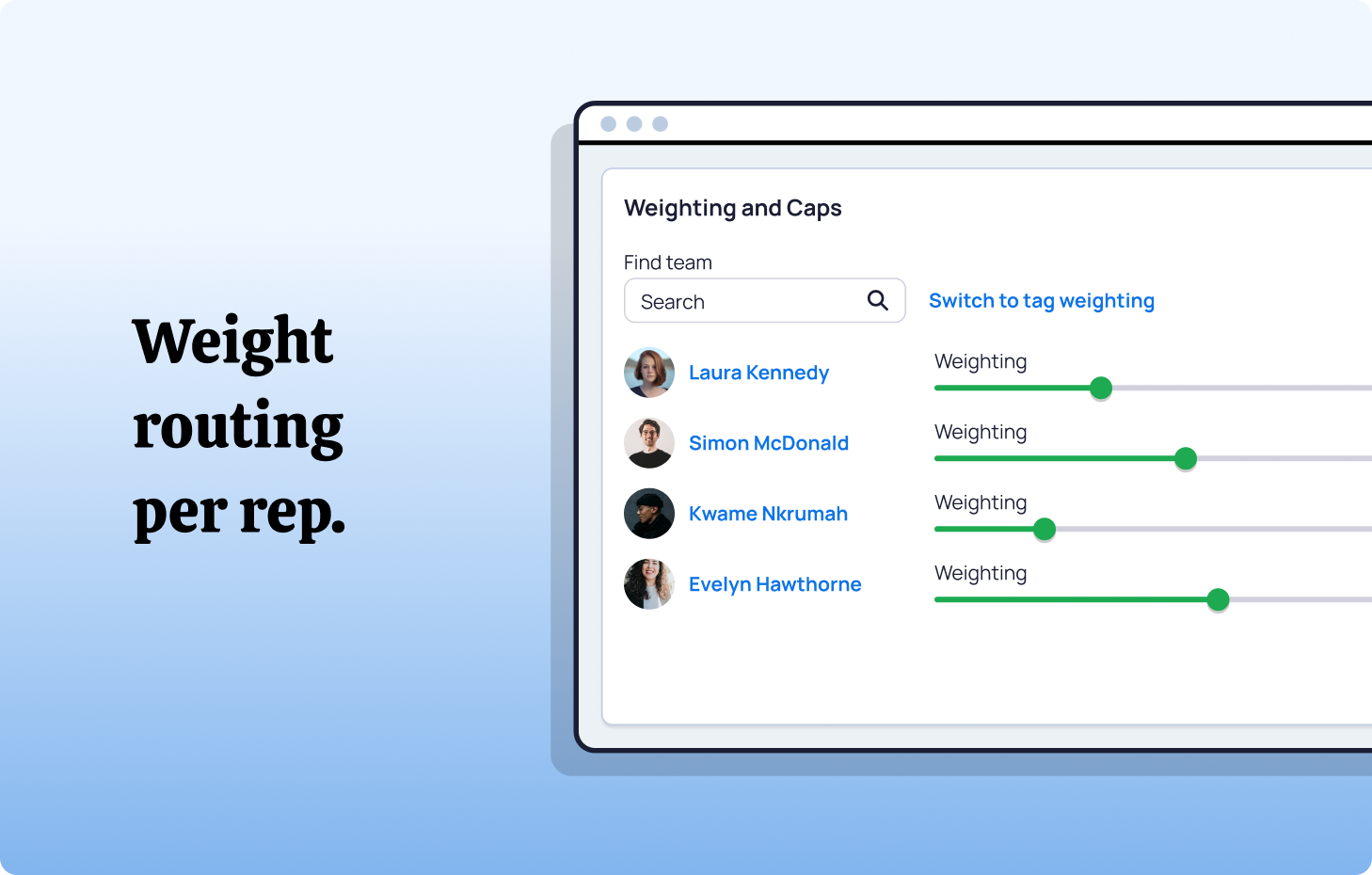
Predictable capacity.
What improves: Real throughput replaces guesswork. Forecasting and staffing get easier.
How it works: A steady rotation exposes how many records a rep can action per hour when work is evenly fed.
Configure in Distribution Engine:
- Build a dashboard charting assignments/hour and first‑action time by team and rep.
- Use pools for segments (source, region, product) to see capacity by slice.
Quick math: Required reps/hour ≈ inbound volume/hour ÷ target assignments/rep/hour. Add 15–20% buffer for breaks and meetings.
Measure: Planning accuracy (forecast vs actual); utilization (% of time on routed work); backlog growth during peaks.
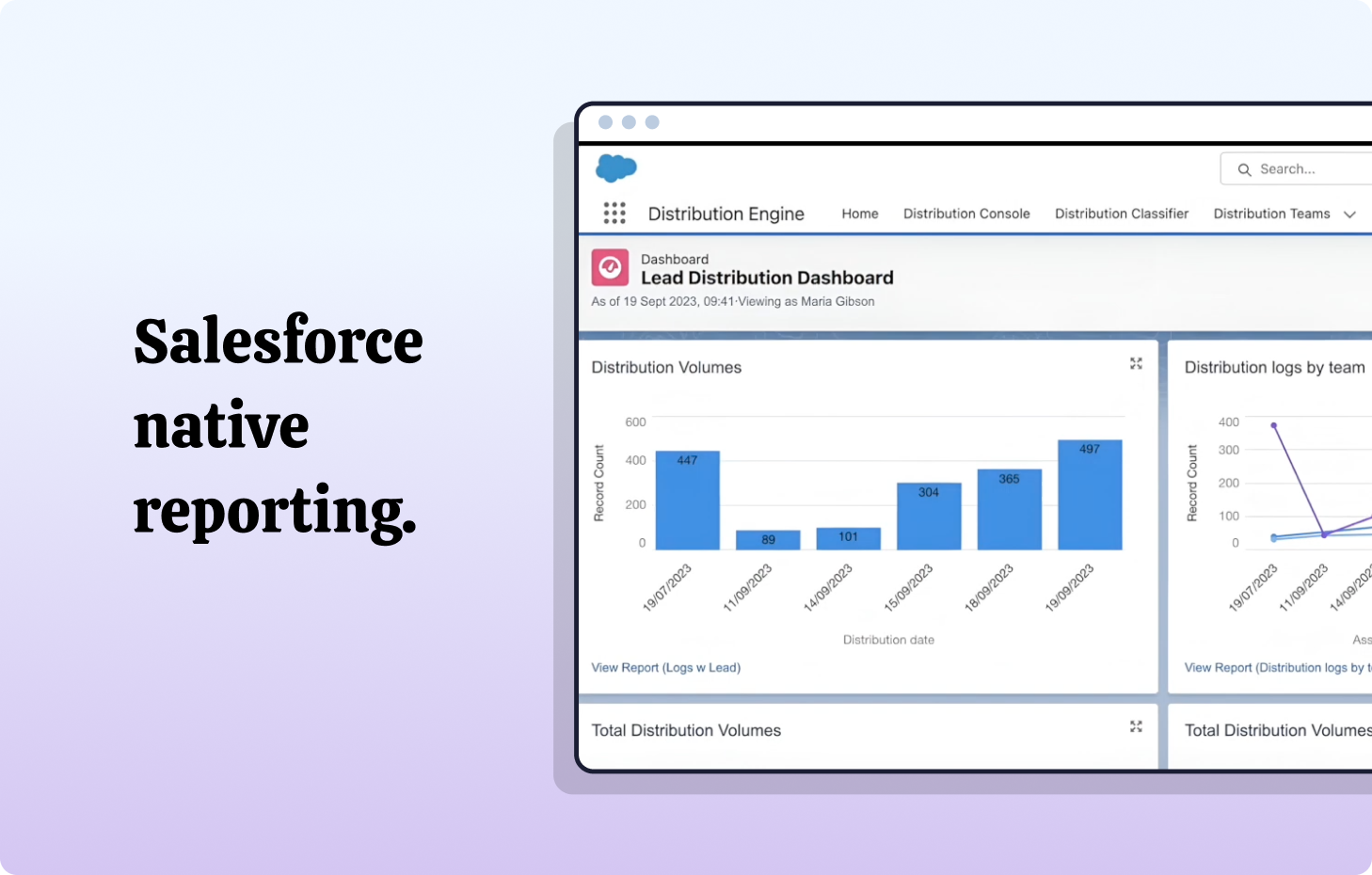
Safer ramp for new hires.
What improves: New reps contribute earlier without drowning; seniors protect focus. Ultimately allowing sales reps to become providers of a higher standard of customer experience.
How it works: Add weightings to the way leads are distributed in your team. Less for the rookies while skills build, more to keep the old hands busy.
Example: 0.5 for new, 1.0 for middle weight, 2.0 for senior.
Configure in Distribution Engine:
- Tag members by seniority/skills and filter the Distributor for beginner‑friendly work.
- Lower daily caps and Active Cap for new reps; increase as KPIs stabilize.
Measure: New‑hire time‑to‑first‑action vs team median; 30/60/90‑day conversion trend; time to full quota of assignments.

Cleaner coaching data.
What improves: Apples‑to‑apples performance comparisons. Coaching plans target real gaps, not routing luck.
How it works: With even distribution, you remove selection bias. Segment outcomes by like‑for‑like attributes.
Configure in Distribution Engine:
- Use Team Member Filters and tags (source, region, product) so you can report by segment.
- Keep the Assignment Log visible to tie actions to outcomes.
Measure: Conversion by rep on matched segments; talk‑time-to-booked‑meeting; lift after targeted coaching.

How to set up a simple round robin in Distribution Engine.
Take a guided tour of how easy it is to create a simple round robin in Salesforce, with our interactive demo.
How to implement round robin in Salesforce with Distribution Engine.
You can configure a clean, auditable loop using NC Squared’s Distribution Engine (native to Salesforce). Here’s a practical sequence that maps directly to the product.
Step 1: Create your Team and membership.
In Distribution Engine, create a Team and add eligible users. Configure their working hours. Use tags (role, product, language, territory) to make membership and filtering dynamic as teams evolve.
Step 2: Set availability and hours.
Enable the online/offline widget for reps. Configure distribution hours for the team and, if needed, sync Salesforce Calendar so PTO and meetings pause assignments automatically.
Step 3: Define caps and weights.
Set time‑based caps (hourly or daily) and an Active Cap to limit concurrent hot leads. Apply weights to smooth ramping: lower weight for new reps, standard weight for seniors.
Step 4: Build the Distributor (your rule).
Create a Distributor with Method = Round Robin. Set the Source (for example, Web Leads Queue) and apply a Team Member Filter using tags for skills, product, or region. Place this distributor appropriately in your rule pyramid so higher‑priority sources evaluate first.
Step 5: Configure ownership and fallback.
Turn on sticky/related owner where appropriate, then define a backup queue or distributor for cases when no one is eligible. This prevents stalls and keeps records moving.
Step 6: Log every assignment.
Distribution Engine writes an assignment record for each action with who, what, when, and why. Keep this object visible for audits and QBRs.
Step 7: Protect speed with SLA and auto‑reassign.
Set an SLA policy for first action. If a record is untouched after X minutes, trigger auto‑reassign back to the pool or to a supervisor path. Alert the owner and the team lead when this happens.
Step 8: Monitor and tune.
Use the Performance view and Salesforce dashboards to track assignments per rep, time to first action, SLA adherence, reassign rate, and distribution balance. Review caps, weights, and membership monthly.
You’ll see edge cases. Only add special rules when the pattern repeats; otherwise keep the core loop simple.
Common pitfalls (& quick fixes).
- Fuzzy membership. Drive filters with tags and run a weekly report of Active users with zero assignments.
- Out of Office leaks. Use calendar sync plus the online/offline widget so PTO and meetings pause routing.
- Uneven load. Start with equal caps, then adjust weights using time‑to‑first‑action and conversion data.
- No fallback path. Always set a backup distributor or queue for “no eligible rep.”
- Quiet failures. Turn on SLA alerts and watch auto‑reassign events as an early warning signal.
See NC Squared in action.
Round robin only works when the engine behind it notices who is available, respects hours and caps, writes an audit trail, and rescues stalled records without drama. That is what NC Squared’s Distribution Engine does inside Salesforce.
You get round robin for Salesforce leads, cases, opportunities, accounts, contacts and custom objects (plus meetings when you combine with Booking Engine). You can prioritize owner‑first or territory‑first with a round robin fallback. Caps and weights keep the pool balanced while new reps ramp. Availability syncs with working hours and PTO. SLA timers trigger auto‑reassign so nothing goes cold. Admins configure with clicks. Managers get an assignment log and performance views. It supports standard and custom objects so your data stays where it belongs.
Here is a simple way to see value fast:
- Install Distribution Engine in a Salesforce sandbox.
- Create a Team, tag members, and add a Round Robin Distributor for inbound web leads.
- Set caps, distribution hours, and SLA auto‑reassign. Watch the balance and time‑to‑first‑action dashboards.
If you want a hand, request a working session and the sandbox install guide. We will map your current rules, stand up a test distributor, and measure speed to lead and balance on your data.
Try Distribution Engine free for 30 days on the Salesforce AppExchange. Check it out →
Common pitfalls to avoid.
- Stale pools. People leave. New people join. Keep it current.
- No caps. The fastest rep becomes the busiest rep. Then the slowest.
- Ignoring time zones. EMEA does not love 2 a.m. demo requests.
- Missing audit logs. You can’t debug what you can’t see.
- Edge-case sprawl. Too many special rules create new gaps.
If a rule makes sense only on Thursdays, it probably doesn’t belong in the core flow.
Start-here checklist.
Use this as your quick build plan for efficient lead management.
- Define the team pool and eligibility flags.
- Set a default rotation order and reset rule.
- Add out of office toggle, working hours, and daily caps.
- Decide on standard, weighted, or capacity-based round robin.
- Create a fallback for ownership or skills mismatches.
- Implement reassignment on timeout with clear SLAs.
- Log every assignment with reason and timestamp.
- Build a dashboard for balance, speed, and SLAs.
- Schedule a monthly tuning session.
- Document the rule in plain English so anyone can explain it.
Final takeaway & next step.
Round robin routing gives you a fair, fast, and explainable way to distribute work. Start simple. Add weighting, skills, or capacity when your data supports it. Keep the rules tight and the logs clean. If you want the Salesforce-native path with less maintenance and more control, explore NC Squared’s Distribution Engine so your team spends time working leads, not wrestling the queue.
You handle the pipeline. Let the routing run itself.
Fancy giving Distribution Engine a try?
Have a play around for free, or get in touch if you’d prefer to chat.
Take us for a spin with a 30 day Free Trial
Have a play around for free, or get in touch if you’d prefer to chat.





%20dark.avif)